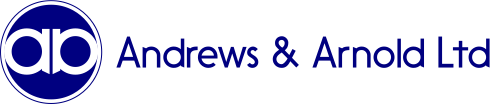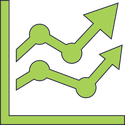Engineer visit
An engineer visit is required for new installs, which will be booked during the order process. We usually only offer morning appointments (8am-1pm) as that gives a better chance of the installation being completed that day. Some installs can take longer than the allocated time and may need a second appointment. CityFibre outsource the installation to Kelly Communications.
Dig work
CityFibre would have already dug up and installed their cables and junction boxes along your street. Further work is required to connect your premises to this cable, and will involve either running cable overhead, if you have telegraph poles, or digging a trench from the pavement/road to your building, then drilling in to the building to gain access to the inside.
Digging up your drive
This would involve digging from your pavement area to your building, so may well mean digging concrete driveways or flowerbeds, or pulling up driveway brickwork. The contractors will try to do the best job possible but do be prepared for some disruption. We'd suggest you take a look at your driveway and imagine what would be needed to run a cable from the pavement to your building and whether you are prepared for the destructive work to take place.
Time
If there is easy access, such as where overhead cabling is used or where the box is next to easy to dig earth, the installation can take less than an hour. However, it can take a lot longer, 3, 5 or more hours, where digging and drilling is required.
Wiring in the home
The cable being installed it fairly thick and can't easily be bent around corners like telephone or CAT5 wiring can. The engineers are not allowed to drill door frames. The point the cable enters the building will be decided when the engineer arrives and due to the cabling constraints and building structure it may not be exactly where you'd want it to be.
They will try to make the install as neat as possible. The engineer will take photos and one of their managers will sign off on each install.
Equipment
The fibre that is installed in to your home will be connected to an ONT (Optical Network Terminal) that will be provided by the engineers. This does need to be powered so you will need to have a power socket close by. This is the box that you'd plug your router in to. You can read more about the ONT on our Support Site.